Build/Grow My Own Contact List
With Reasonable Spread, you can build your own, 100% clean Email List. It's Free!
No Longer to:
- Worry about the Email List Cost.
- Doubt whether the emails are your target customers.
- The Email list getting old.
- Loss of new customers.
You can ensure:
- ALL the customers in your Email List are truly interested in your
organization's news, products, services!
- Your Email List is up-to-date!
Turn their interests into your sales!
Reasonable Spread provides List Builder to make your job easy.
1. Newsletter Subscription Box
Put a Newsletter Subscription box in your website for your
site visitors to sign up.

2. Contact Us Form
Ask
your site visitors to subscribe newsletter when they contact you.
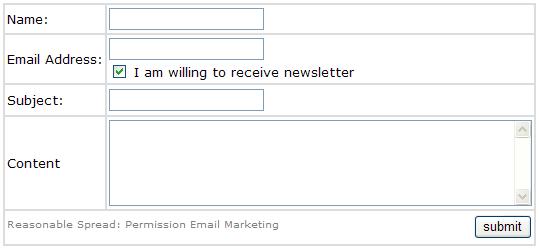
3. Request Access Form
Ask your site visitors to subscribe newsletter before they access to a web page, photos, software etc
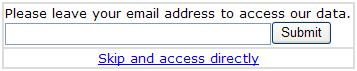
4. Spread Web Service API
Add SpreadWS API to your web project or applications.
SpreadWS API let your own web project/applications access Reasonable Spread.
For detail, please refer to Spread Web Service(SpreadWS)
How to get and use the List Builder?
-
Select the Tab Contacts, Click Get Sign-up form code
-
Choose the type of list builder you would like to use.
-
In the Get Code Page. You can specify a single contact list where the contacts will be added.
-
Enter the redirect link, where the contacts will go to after subscription process completed.
-
Click the Get Code Button. HTML code will be generated.
-
Copy and Paste these codes to your website.
Note: Step 3 & 4 is either compulsory or optional depends on the type of List Builder you have chosen.
FAQ
Q: I am using ASP.NET which allows
only one HTML form, how can I add newsletter subscription form to
ASP.NET web pages?
A: You can add newsletter subscription
form to a new HTML page, say named "newsletter.htm", add <iframe> HTML
tag to
<iframe src="newsletter.htm" frameborder="0" width="300" height="200">
</iframe>
Adjust width and height to fit your page.